Sametime and Verse On-Premises integration is very nice and works well. It is also very easy to accomplish, so it is a shame not to try it out.

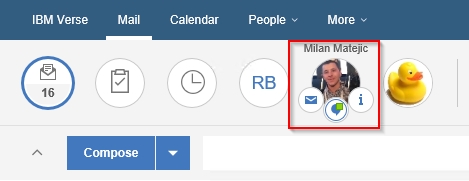
First of all, you need Verse On-Premises 1.0.2 or newer and iNotes and Sametime integration set up.
After that just add the following “Notes.ini” parameters:
VOP_GK_sametime=1
VOP_GK_sametime_rich_client=1
And restart the Domino HTTP task.
“VOP_GK_sametime” enables Verse and Sametime integration and “VOP_GK_sametime_rich_client” is optional, it enables Sametime rich client integration.
If you enable rich client Integration, users may get a security prompt to trust the SSL certificate if it is not a official one.


You are welcome. I have not encountered this issue. Does iNotes and Sametime integration work on the same Domino server?
LikeLike
iNotes and sametime are on separate servers. That’s probably the cause. Jan’s solution works well
Thanks again.
LikeLike
Hi Milan thanks or your post,
Does not work for me. The browser failed to get the file include.js
404 get stweblient/latest/include.js?lang=fr
Any idea?
LikeLike
Yes it works !
Thanks Jan
LikeLiked by 1 person
We had the same issue. When we used the follwing ini parameter instead of the config doc it worked.
iNotes_WA_SametimeProxyServerSSL
iNotes_WA_SametimeProxyServer
iNotes_WA_SametimeProxy=1
LikeLiked by 1 person
Good to hear that it works now. Does the VOP_GK_sametime_rich_client=1 settings works for you? I hoped that the chat’s where redirected to the st rich client.
LikeLike
Hello Jan, I have not done thorough testing with the rich client, but I will let you know if I manage to do it.
LikeLike
Hi Milan, We have rich client integration working. ST 901FP1 has a new webapi., which only works oke with st901FP1HF1 client. We also had to change the sametime.ini VPS client type settings.
LikeLiked by 1 person
Hello Jan, thank you very much.
LikeLike
Hi Jan! What do you mean with “instead of the config doc”?
LikeLike
Hi,
May i know where to specify the sametime server url and must i have sametime proxy?
LikeLiked by 1 person
Hello,
you have to specify it in the Notes.ini. Yes, at this point you need a proxy server. But it is really easy to deploy and it doesn’t need a lot of resources.
LikeLike