I recently encountered some issues as I was applying Fix Pack 8 to a Domino Server. These are some common issues which can occur at every Fix Pack update, not specific to Fix Pack 8.
Installation fails with an error: “Lotus Notes/Domino or a Notes/Domino related process is still running. Please close it before pressing OK to continue.”
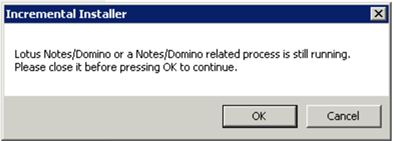
If you get this error, start the Task Manager and make sure that no Domino related processes are running. If you still get this error then stop Windows Instrumentation Service. If that doesn´t help then download Process Explorer. It runs on Windows Server 2008 and newer. With it, you can quickly find out which process is locking Domino Files. Most of the time some Application will lock “nnotes.dll” or “nsd.exe”, that is why I would search for those two files in process explorer first, it will return the name of the application which is locking these files.
WARNING: JVM was not upgraded. Please, see UPGRADE.log and jvmpatcher.log for details.
This problem was not so “critical” with Fix Pack updates prior to FP8, because even if the update of the JVM component failed you could still start a Domino Server. FP8 Version of the Domino Server needs a JVM Version of 1.8 or Java 8 and will refuse to start with an older version of JVM.
You could analyze the logs or reinstall the Domino Server completely (with existing Data), but the fastest solution for this is by far the following:
- Rename the “jvm” folder from the Domino “Program” directory. Example: “D:/IBM/Domino/jvm” to “D:/IBM/Domino/jvm_preFP8”
- Copy the “jvm” folder from a working Domino Server already running under the version 9.0.1 FP8, to a Domino Server where you had a JVM Issue.
- Start the Domino Server.
Are there any issues which you have encountered when updating Domino? Please mention them in comments. 🙂

Hi Milan, in most cases either a backup software or the “Windows Management Instrumentation” service is causing the troubles of running Domino services…
LikeLiked by 1 person
I highly recommend this approach:
1. Set Domino Service to Startup Type : Manual
2. Restart Windows Server.
3. Do the Domino Upgrade
4. Set Domino Startup Type to Automatic.
5. Start the Domino Service.
Trust me…It will save you lots of troubles…
LikeLiked by 1 person
I second Rainer and Jesper’s recommendations. I sometimes find nlogasio.exe running after shutting down NSD.exe and nserver.exe. The Windows Management Instrumentation service sometimes respawns after being stopped, so check the status before you begin the Domino installation. When patching Domino, I configure both IBM Diagnostic Services and IBM Domino Server to start manually. I also find that after patching Domino one or both services (NSD and nserver.exe) sometimes will not start if they are to “Automatic (Delayed Start).” They need to be set to Automatic without the delayed start.
LikeLiked by 1 person
Thank you all! 🙂
Those are good Tipps. 🙂
LikeLike
I hate all you guys with your easy to search for Windows Domino experiences. I’m running on an iSeries, and when we have a problem, I feel like the last bedouin in the desert.
LikeLiked by 1 person
Hello Joe, maybe this will help. https://www.youtube.com/watch?time_continue=1&v=FlWkXTHaxVM
LikeLike
I am installing Domino 9.0.1 with fixpack 8 and IBM Traveler on a new Windows 2016 server into an existing Domino environment. This is the first time I have touched Domino at all, so I was interested in the tips above. In my scenario, should I install Domino, and before configuring it, install the fixpack (using your tips above), or do I need to configure Domino before continuing with the installations of the fixpack and Traveler? I can’t find any documentation on this.
LikeLiked by 1 person
You should install at least Domino FP9 before configuring or starting the server because you are using W2K16. I think you won’t be able to configure or start the server before installing FP9. You will be on the safe side by installing FP9 first.
LikeLike
Thanks Milan. The rest of the Domino infrastructure is on FP7, so I had thought that FP8 (according to IBM the minimum for W2016 – https://www.ibm.com/software/reports/compatibility/clarity-reports/report/html/osForProduct?deliverableId=1351622732112#osFamily-4) would be best since it was closest to the rest of the servers. Is there a reason why you suggest FP9?
LikeLiked by 1 person
Sorry, I forgot that the Windows Server 2016 Support was added with FP8. You can go with FP8 I would also install the latest IF (Interim Fix) after FP Installation. I came across some stability issues (updall task) with FP9 (IF1 and IF2), there is a HotFix which can be requested from support for that. It is always recommended to go with the newest Versions, due to security improvements, but from the support and stability standpoint, you will be fine with FP8.
LikeLike